Michael Sholinbeck (msholinb@library.berkeley.edu)
________________________________________________
1. How do I access online library resources (such as databases or journals) from off campus?
2. Which databases should I use to find articles on Public Health topics? Is there anything besides PubMed?
3. How do I find online journal articles and journals? Can I look up a known citation to see if it’s online?
4. How do I find books/online books, journals, dissertations, reports, etc.?
5. How do I get articles, etc., that are not available online nor at the library?
6. How do I organize references, cite them correctly in my papers, and get help with academic writing?
7. What other online resources are available on my topic?
8. Tell me about fun stuff, like free art and free streaming movies!
9. After I graduate, can I still access all this cool stuff?
10. How do I get help? Can I talk to a librarian at 3:00 AM?
Don't forget to register to vote:
Register to vote in California.
You may also check the status of your California voter registration, or check your status in any other state.
 for electronic resources.
for electronic resources. next to a citation in an article database to access items available online.
next to a citation in an article database to access items available online. then click Request through Interlibrary Loan to request an article, book chapter, or other item that you find in a database; you should get a PDF delivered to you shortly.
then click Request through Interlibrary Loan to request an article, book chapter, or other item that you find in a database; you should get a PDF delivered to you shortly._j.jpg)
Want free art to hang in your home or office? Check out the Graphic Arts Loan Program. You can reserve a print online, but you must pick it up and return it in person. Includes works by Hiroshige Ando; Claudia Bernardi; Marc Chagall; Shiro Ikegawa; Yolanda M. Lopez; Roberto Matta; Gino Scarpa; and many more.
Tired of watching Star Trek reruns? The Library subscribes to Kanopy Streaming - an on-demand streaming video service which provides access to more than 26,000 films, including titles from PBS, BBC, Criterion Collection, Media Education Foundation and more!
Another video service to check out is Docuseek2, featuring social issue and documentary films from several independent distributors.
Academic Video Online has almost 70,000 videos in most subject areas and also includes archival newsreels, animation, performances, and more.
And for your ears, the library provides you with several music databases, such as:
Database of Recorded American Music: Audio files of compositions of classical music, folk music, opera, jazz, country music, early rhythm and blues, musical theater, experimental music, electronic music, early rock and Native American music from the United States. Complete original liner notes and essays from independent record labels and sound archives, and...
Naxos Music Library: A collection of (mostly) Western classical music including classical music, jazz, world, folk, and Chinese music - perhaps a cello version of Bowie's Ziggy Stardust suits your fancy. Includes notes and biographical information on composers and artists.
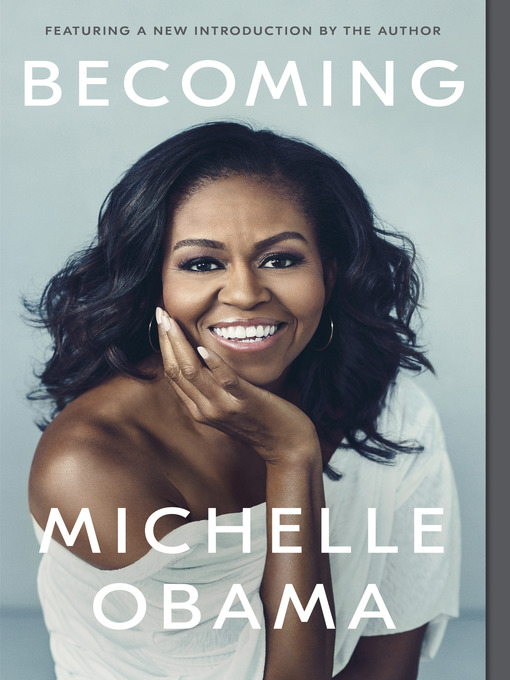
You also have access to UC Berkeley OverDrive: access to digital audiobooks and popular ebooks.
For your reading pleasure, the Library offers an enormous fiction collection, as well as many popular magazines such as Consumer Reports and Rolling Stone. We also have thousands of cookbooks of every cuisine.

You may also wish to explore your past using the UCB subscription to Ancestry Library (from ancestry.com): thousands of images, records, documents, etc. from 1790 to 1940.
Not part of the Library, but students can visit the UCB Jacobs Makerspace and learn vinyl cutting, 3-D printing, and much more.
Take a look at the Library's Alumni Guide: Library Resources for Public Health Lifelong Learning, Research, Productivity, and More.
Once you graduate, what can you still access?
This Alumni Guide has information on accessing online journals, books, and databases; evidence-based practice and continuing education; statistics and data; productivity and survey software; and more.
In addition, all LibGuides (Library Guides) will remain accessible to you after you graduate, including LibGuides for the courses you took.
UC Berkeley Library subscribes to a LOT of online resources. In order to access these, do this: