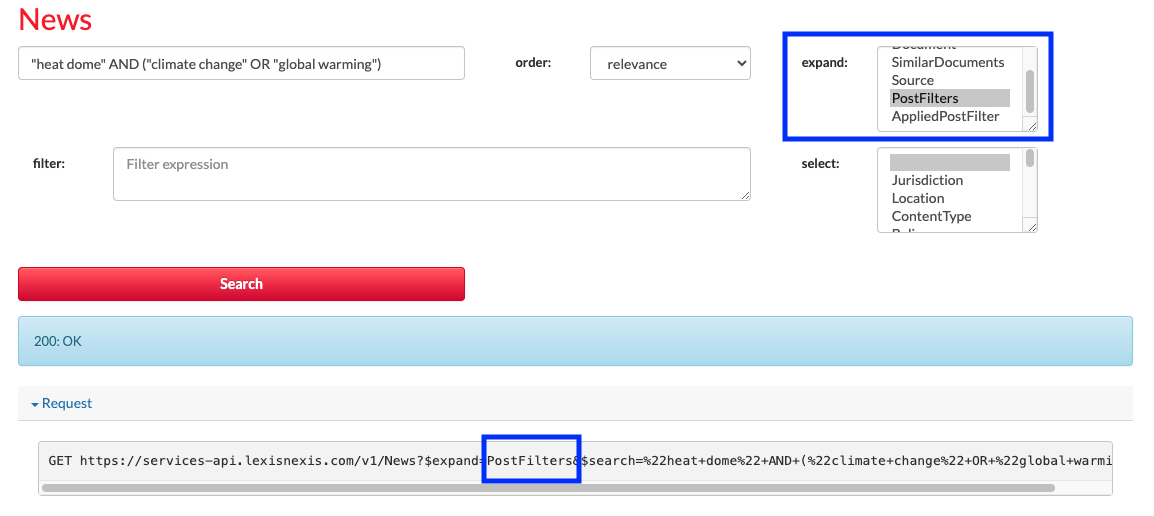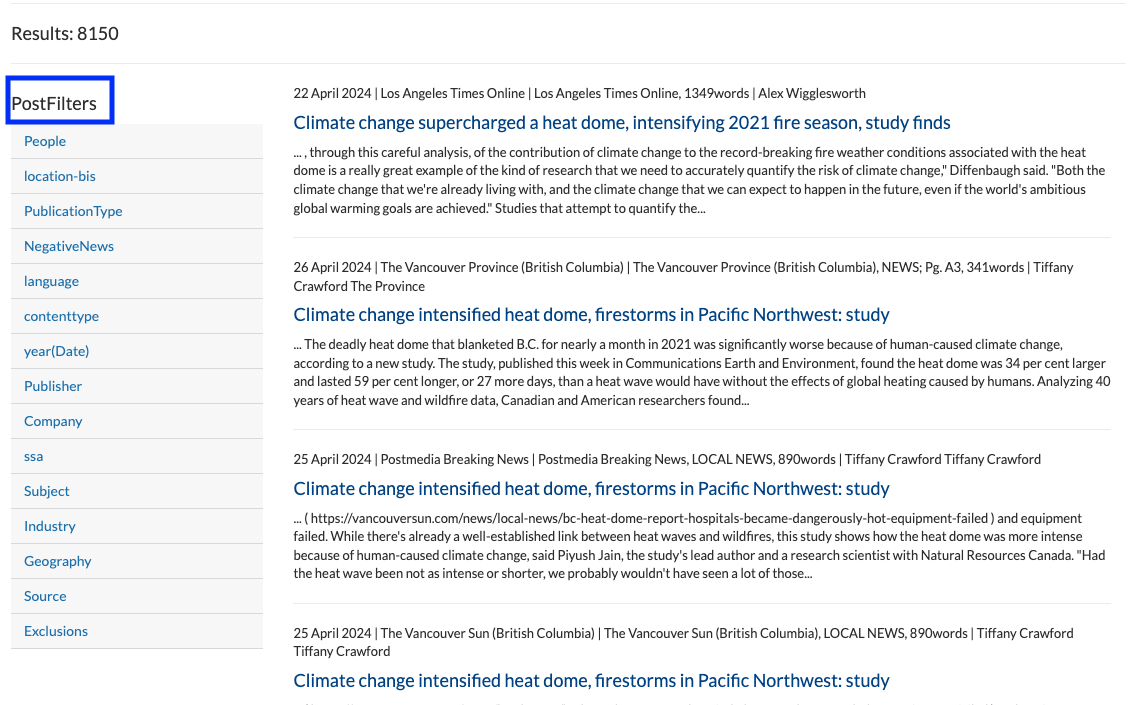Users should use the Web Services API user interface to build and test their API requests after confirming availability and scope in Nexis Uni. Users will receive login information following approval from the request form.
- to build and test a request, select News and Directories and then News
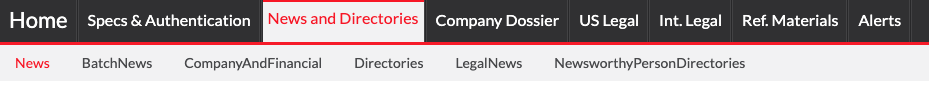
- build your search to generate a GET request and preview the results of the request.
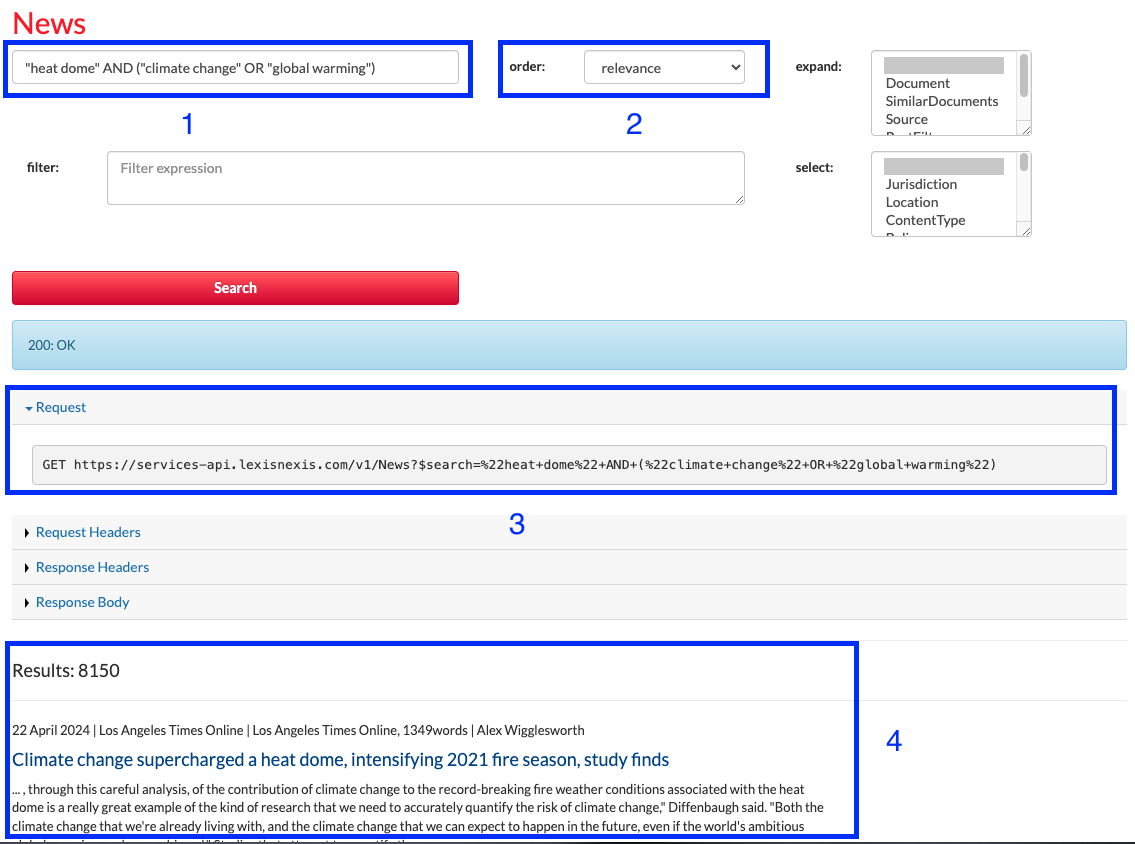
- enter search terms
- specify order in which results are returned: relevance, date descending, date ascending, title descending, title ascending
- GET request
- preview results
- Expand menu
- select document in order to return the full-text of the documents or select PostFilters to see other parameters to filter results. Parameters will appear on the left-hand side of the page, next to the results preview.
Note: The PostFilters function will automatically adjust the search syntax in the GET request, resulting in a more accurate API call.
Document:
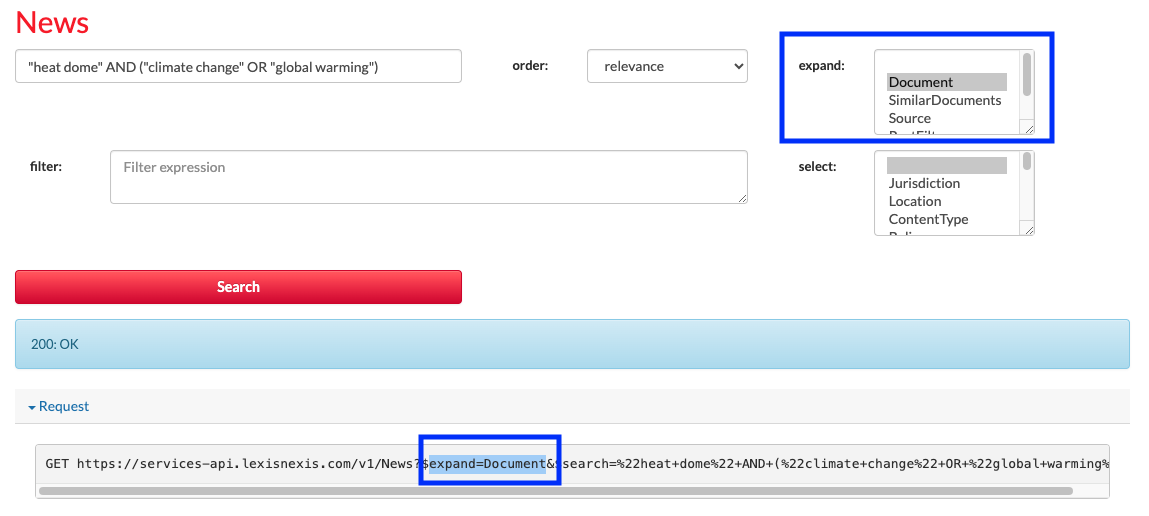
PostFilters: